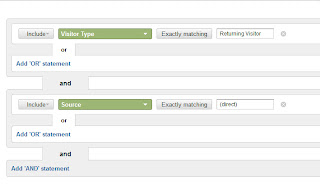So you use Google Analytics but you don't use custom segments. Guess what, you aren't really using Google Analytics, at least not with any level of proficiency. Let's explore why custom segments in Google Analytics are so critical.
Let's take two statements that I often hear from web site owners that best demonstrate the value of custom segments. The first comment is, "My traffic is down (up), but I don't really know why." If the person has some knowledge of Google Analytics, they know to click on the Traffic Sources menu option and drill down on each of the main sources that Google defines: Direct, Referrals, and Search. Hopefully they also know how to set the date range so they can compare the traffic year over year. However, the problem is that those three giant buckets don't really break the traffic into granular enough buckets to understand what is happening. I like to look at traffic from these buckets:
- Direct - new visitor
- Direct - returning visitor
- Referral - other domains owned by my company
- Referral - other sites
- Email
- Paid search - branded
- Paid search - non branded
- Organic search - branded
- Organic search - non branded
While this list may need a little adjustment for a given business, it usually is pretty close. As you probably noticed, there are a couple things I have done in this list. First, I broke the direct traffic into new visitors and return visitors. Offline marketing campaigns (e.g., direct mail) will generally show up in the direct new visitors bucket. Second, I have broken out traffic from any other sites that my company owns. Often a company might have multiple domains that are not all under one Google Analytics account. For example, they might have a marketing site, an external blog, and a e-commerce site. If you are looking at traffic on the e-commerce site, you want to know how much is coming from the marketing site and the blog. The third thing I have done is break out email as a traffic source. Email is such a critical communication tool that it is key to have it stand on its own. Lastly, I have broken out branded search under both paid and organic search. If you don't know if people are finding you for your brand or for generic search terms, it is almost impossible to understand how search is doing.
Let's get these buckets set up in Google Analytics. If you want, you can access much of this data from the standard traffic sources that Google provides if you know how to do it. For example, to measure direct traffic - new visitors, you can go to Traffic Sources -> Direct and then click on Secondary Dimension and add Visitor Type and then click on the Advanced filter feature to filter Visitor Type = New Visitors. However, there are quite a few steps here, and it is easy to mess something up if you are doing this all the time.
The better option is to use custom segments! Click on the Advanced Segments button toward the upper left corner of the screen and then +New Custom Segment. You now can define the criteria for this segment so you can use it over and over. For this example we set Visitor Type = Returning Visitor and Source = (direct). The sky is the limit for how you can you segment your customers with this functionality - you can create a canned segment for almost anything you can dream up.
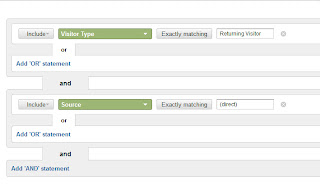
Most of the segments are fairly straightforward to set up but there are a few things to note. When you are setting up the non branded search segments, you will want to make sure you don't include your brand and any common mis-spellings of your brand name. You will want to look at the keywords that people are using to find you (Traffic Sources -> Search - > Keyword). The one bucket that requires a little work to set up is Email. If you have been tagging all your outbound emails with Google tracking code and setting Medium = Email, you are in great shape because you can just set up the segment to filter on Medium = Email. If you don't know what I am talking about, take a look at this article on
email tracking. However, if you are like most people, you probably forgot to tag a few emails. Ok, maybe you missed a lot of emails. The best thing to do at this point is to pick up people who are reading email via a web mail client. To do that, I add an "or" clause to the segment and tell it to include visitors where Source includes "mail."
Now that you have set up custom segments, let me return to the second business question that segments help you answer. Web site owners will often say, "My conversion is up (down)!." That statement by itself is basically meaningless. Conversion rates by segment vary tremendously. Customers who are coming in on organic branded search have a very different conversion rate than folks who are coming in on non branded paid search terms. As such, blending everything together is really meaningless because conversion might be up because you got a lot more traffic from organic branded terms and far less from non branded paid search. When you are looking at conversion rates, you need to always drill down and look at it on a segment by segment basis. That is where custom segments are key.
Go set up those custom segments today so you can really understand what is happening with your business! Next week I will show you a great way to automate the analysis of segment data.